Description
KEEP THE QUALITY OF CLEANING UNDER CONTROL

With the help of an electronic system, you can control the work performance of your employees from anywhere and thus prevent possible problems. Your clients will always be satisfied.
YOU WILL HAVE AN EDGE OVER THE COMPETITION.
HOW DOES CLEANING RECORDS WORK USING A MOBILE APPLICATION?
 |
 |
 |
 |
 |
 |
|||||||
1. ARRIVAL |
2. PHOTO “BEFORE”
|
3. ACCIDENTS?
|
4. CLEANING |
5. PHOTO “PO”
|
6. DEPARTURE |
|||||||
| Retrieving an employee’s arrival | Photo of the condition before cleaning | Any emergencies can be reported by simply loading the status card | The cleaning process in the building is evaluated by loading checkpoints | Take a picture of tidy space | Load an employee’s departure |
All events are transmitted to the web portal in real time and errors, non-compliance with time schedules or alarm conditions (accidents, etc.) are immediately displayed to the dispatcher and can be sent by email or SMS to the specified contact.
CLEANING CONTROL AND SECURITY GUARD
The Czech Patrolcontrol portal is used to control work activities using electronic patrol sensors or a mobile application with a smartphone. It is used in so-called facility agencies (cleaning, maintenance, inspections, etc.)
Cleaning control
Transmission of cleaning information in real time with automatic evaluation for errors in the performance of duties.
Attendance
Records of arrivals and departures, monitoring the status of people on the shift. Automatic notification in case of discrepancies.
The safety of a lone worker
GPS tracking, idle detection, crash. Contribution to health and safety.
Vigilance detection
Controlling employee activity, maintaining activity.
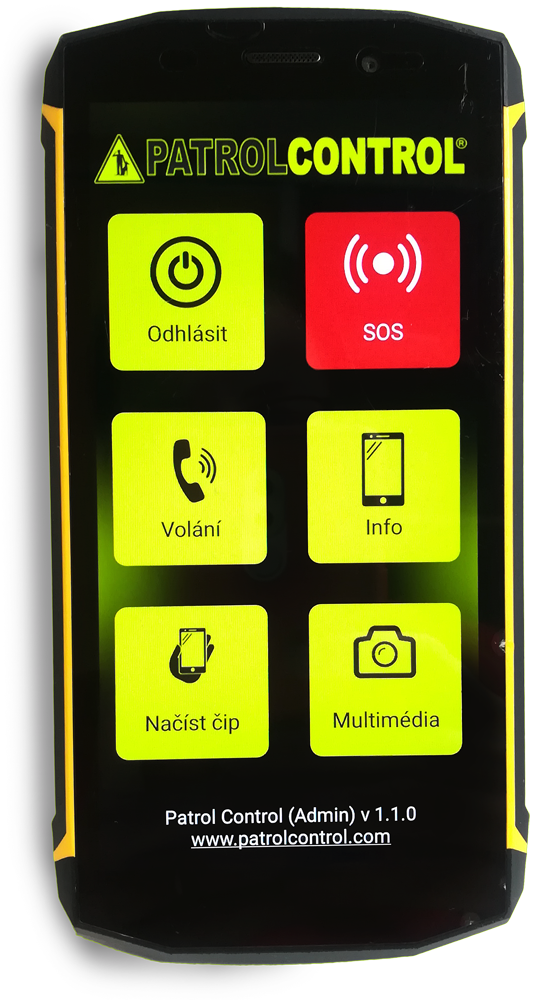
Photos and videos
It is possible to take photos, videos and send them to the central server (emergencies, states before and after cleaning)
Register of keys (property)
Function of records on the movement of keys (borrowed property). Issue, return, current status.
Calls and SMS
You can enable, restrict only to a defined list, or disable it completely.
2 types of application
Locked version for cleaners, only for work. For managers, a classic application that does not limit other phone functions.
OVERVIEW OF CLEANING FROM ANYWHERE
You can check how your clients are cleaning from anywhere you are connected to the Internet.
In the PATROLCONTROL portal you get an overview of cleaning for all your clients.
TELEPHONE AND CONTROL SENSOR IN ONE
From the whole range of our control sensors, the solution of the mobile application in a smartphone can certainly be considered the most popular.
In this case, a smart mobile phone with the PATROLCONTROL GSM application installed is used as a control (patrol) sensor.
THE PHONE ALLOWS YOU TO:
| retrieve checkpoints from cleanup | SOS button | GPS location | call option | |||
|
|
|
|
|
|
|
|
| impact record | device status info | communicates with the PATROLCONTROL portal | audio / video / photo recording |

TWO VERSIONS OF THE APPLICATION
FOR MANAGERS AND TOP FACILITY WORKERSThe classic form of the PATROLCONTROL GSM mobile application, which is used to record cleaning or inspection, but does not prevent the use of the mobile phone and its other functions and applications. |
FOR CLEANERSAfter installing the PATROLCONTROL GSM GUARD user mode, the phone switches to an environment that exclusively supports work activities and completely prevents the use (abuse) of the phone for possible extracurricular activities. |
 |
THE CONTROL MOBILE APPLICATION PROTECTS AND CONTROLS WORKERS IN THE FIELD AND IN CLOSED AREAS
The control (patrol) application is best used by cleaning workers, guards, bodyguards, shop workers, detectives, field, control or inspection professions. The application is maximally suitable wherever, in addition to the correctness of the assigned tasks and the safety of the employee, it is necessary to record and report other information obtained on the quality of work performance.
SOS BUTTONThe employee can send an alarm signal to the portal with one press, which is under the constant supervision of the dispatcher, or it is possible to set the sending of an SMS message to the facility manager. |
|
DEVICE STATUSInformation about the status of the network signal, GPS location or battery status is displayed in the portal for each device. |
|
BUILT-IN GPSVia GPS, it is possible to track the employee’s position and, if necessary, send help exactly to the destination. |
CLEANING INFORMATION IN ONE PLACE
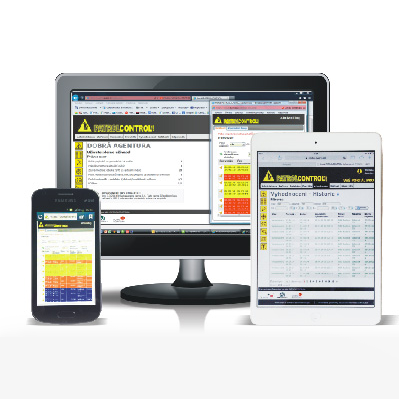 All information about cleaning is registered within the control (patrolling) portal PATROLCONTROL.
All information about cleaning is registered within the control (patrolling) portal PATROLCONTROL.
Users enter the PATROLCONTROL web portal via a secure connection and can manage all the entrusted cleaning agenda there.
Within the PATROLCONTROL portal, it is possible to manage the agenda of employees, objects, facilities, control points and routes, to record and resolve deviations in normal activities during the performance of the service.
- Starting and ending work
- Completion of all checkpoints / tasks (eg in exact order, time interval)
- GPS location of the cleaning worker
PRINTING OF SITUATION CARDS
By simply loading the situation card, the employee can immediately automatically send information to the portal (or trigger an alarm).
- simple and fast reporting of the situation (eg water accident, destroyed inventory, vandalism, theft, etc.)
- cards can be printed with a logo, description and pictograms
- we implement printing and design directly with us







Reviews
There are no reviews yet.